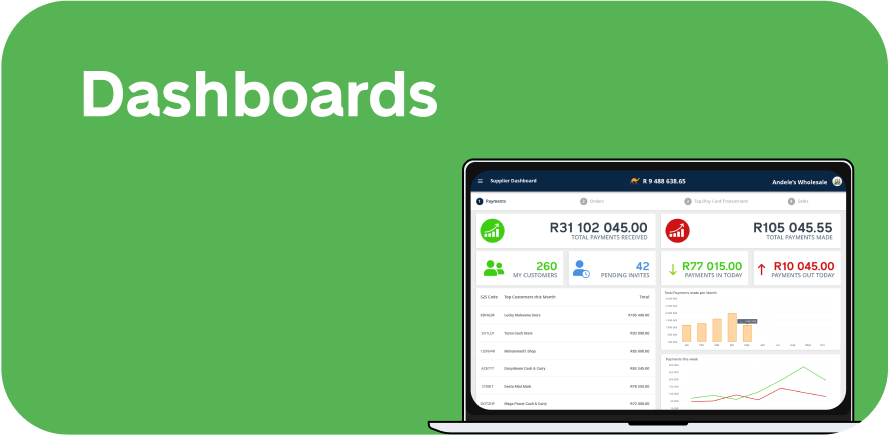Shop2Shop Support Center
Our agents are on call to support your shop.

NEED SUPPORT?
We’re here to help. Below are some quick links to our most common support channels.
DASHBOARD SUPPORT
To access the Partner Dashboard, visit https://partner.shoptoshop.co.za and log in with your Shop2Shop Username and Password.
Visit the Dashboard to view Shops, Terminals, and Commissions linked to your Organisation.
Please note that all Transactions are delayed by 1 day.
The Supplier Dashboard can be accessed by going to:
- From the Supplier Dashboard, click on Staff
- Click on “ADD NEW STAFF”, and enter a registered email address.
- Once the registered email is accepted, click on “ADD”.
You can assign User Roles to new Staff members like Manager, Viewer or Administrator.
- Administrator has full access
- Manager has limited access
- Viewer only has view access
- From the Supplier Dashboard, click on CUSTOMERS -> Pending Invites
- Click on “Green Tick”, to approve an Invite.
- From the Supplier Dashboard, click on CUSTOMERS -> My Customers
- Click on “ADD CUSTOMER”.
- Select the Radius to filter customers within a certain radius of your Shop.
- Select a Province, City, or Suburb to refine your list of Customers.
- You can now choose which customers you’d like to connect with.
- From the Supplier Dashboard, click on PAYMENTS -> Transaction History.
- You can now filter by selecting a specific Date range, To and From Accounts or by Transaction Type.
- From the Supplier Dashboard, click on PAYMENTS -> Statements.
- You can now filter by selecting a specific Date range, and Download the statement in an Excel or PDF file format.