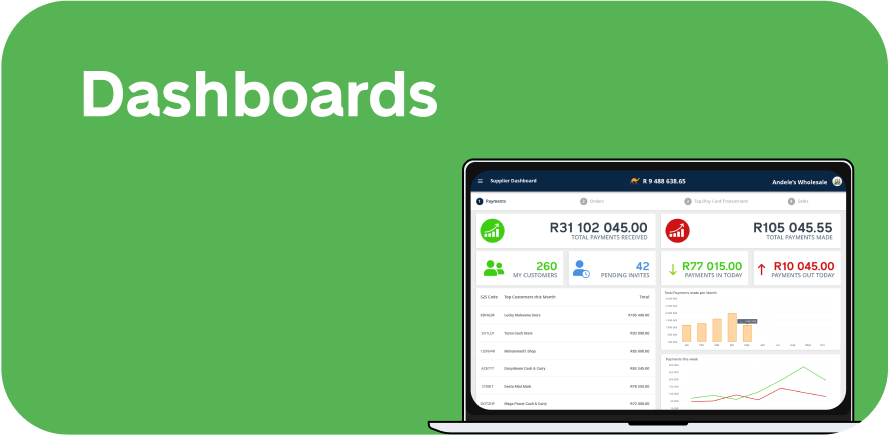Shop2Shop Support Center
Our agents are on call to support your shop.

NEED SUPPORT?
We’re here to help. Below are some quick links to our most common support channels.
QUICK HELP
The Shop2Shop App is available for download on the App Store and Google Play Store.
Search for “SHOP2SHOP”, and continue to download the App to your device.
Follow these steps to Register Your Account
Open the app
Tap on Register
Fill in all your user details
You will receive an email to verify your account
Tap on the link received in your email
Tap on Proceed
Email has been verified
Open Shop2Shop App and log in
Follow the below steps to create a SHOP.
PLEASE NOTE: Use your Correct SHOP NAME and CELLPHONE NUMBER
Log into your Account
Create a new shop
Enter your Shop name and Cellphone number
Your shop has now been created
From the Shop2Shop app, tap on COMPLETE PROFILE, and continue to the UPLOAD SECURITY DOCUMENTS section.
Upload a clear copy of your identity document.
Ensure the photo and ID or passport number is clear. The following documents can be used:
- South African Greenbook or Smart ID
- Passport
- Asylum Permit
- Refugee Permits
- Refugee ID
Take a selfie with your phone.
- Selfie requirements
- Make sure your entire face is visible
- Make sure the photo is clear and well lit